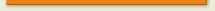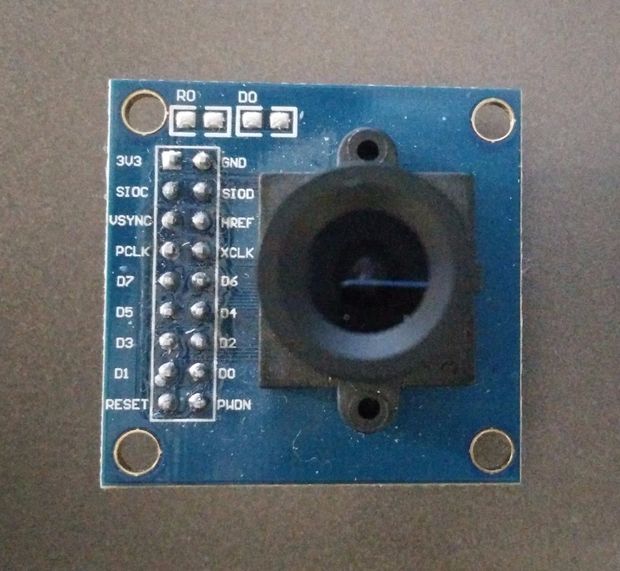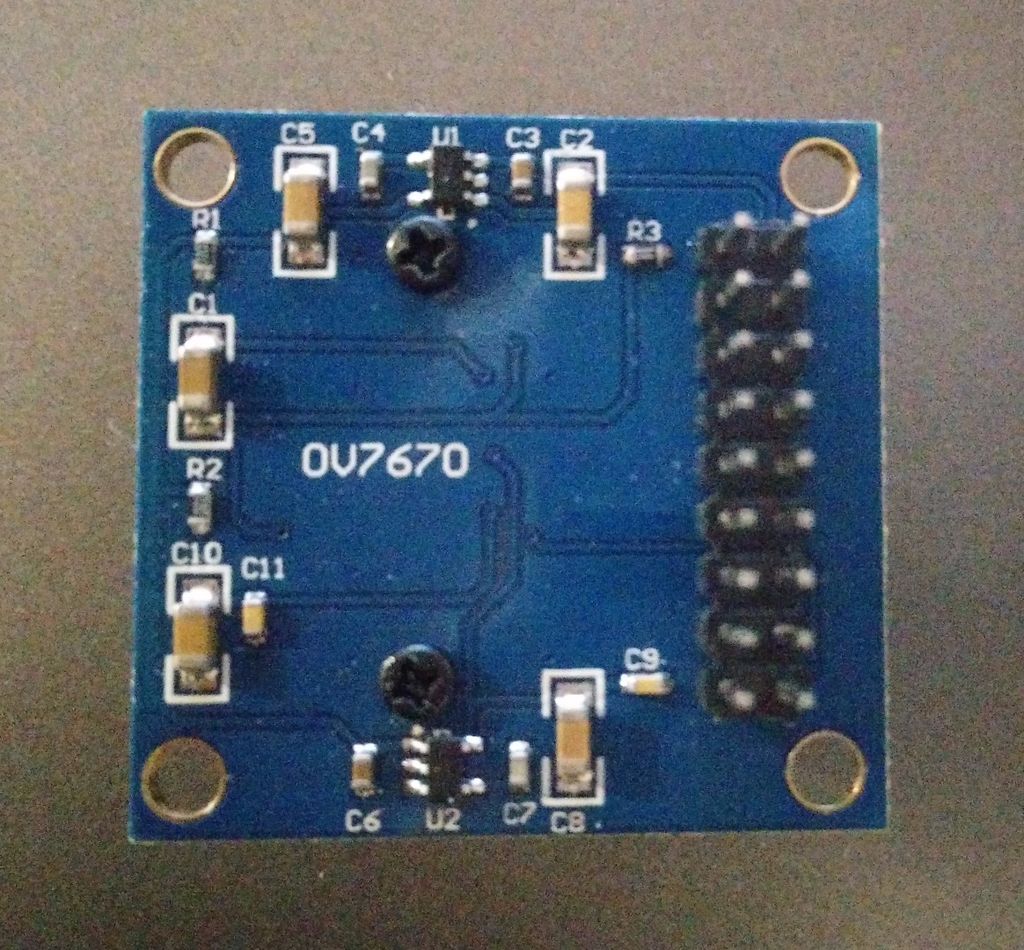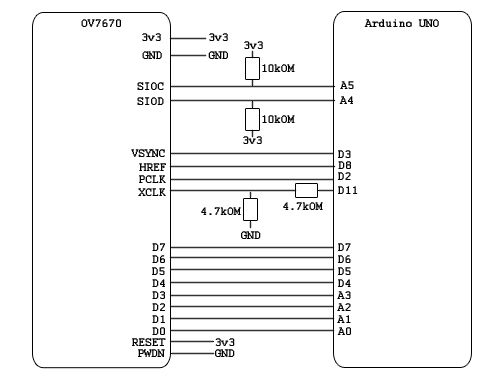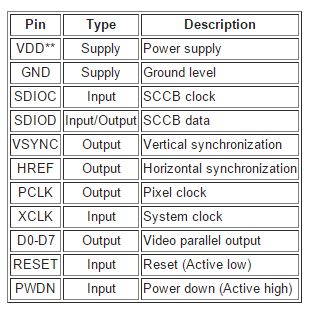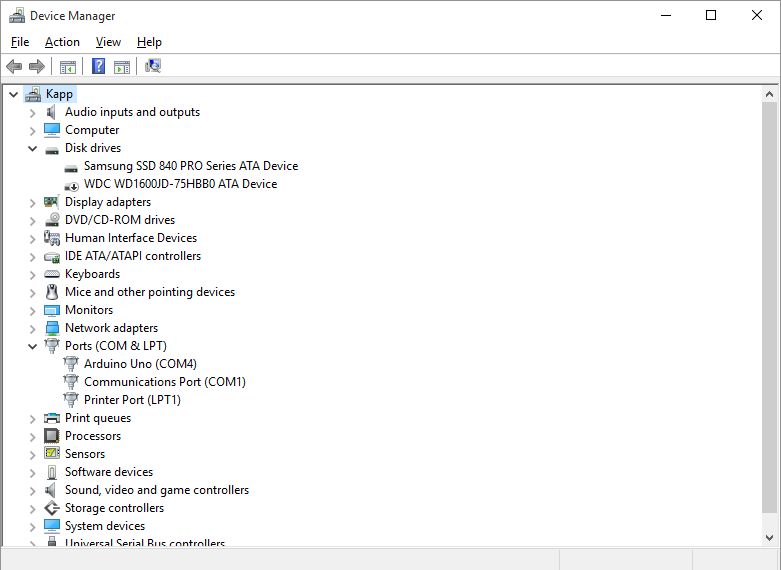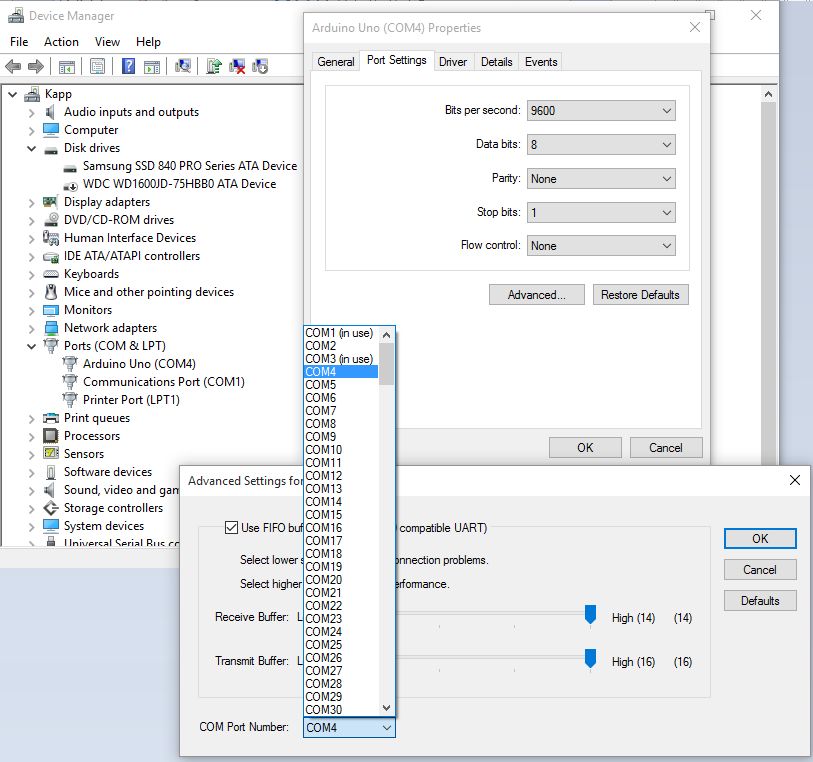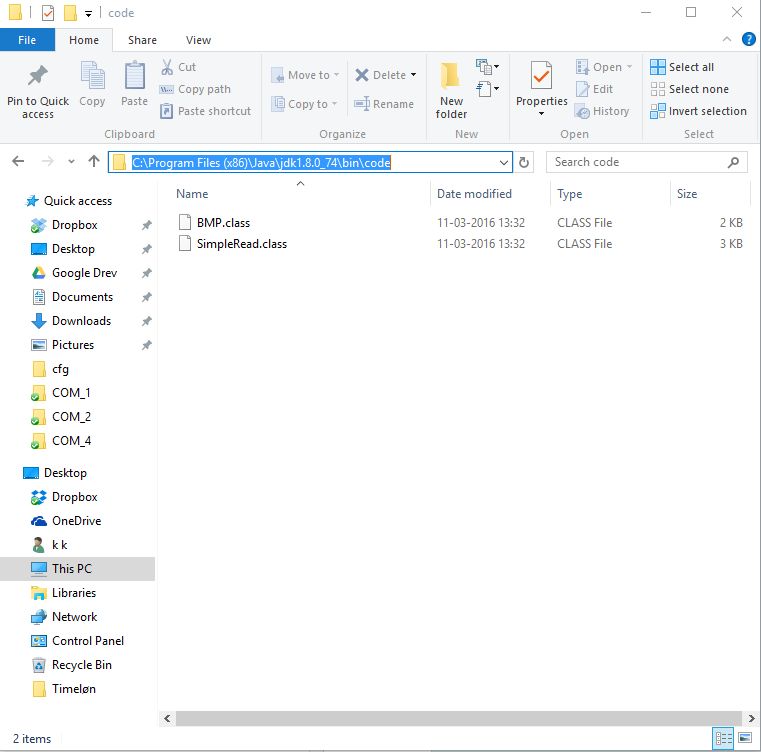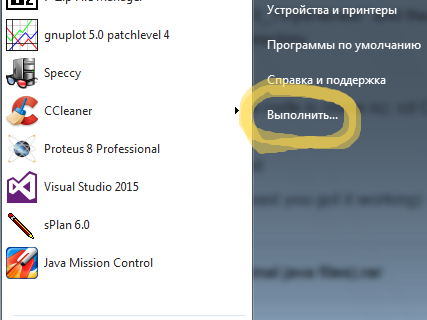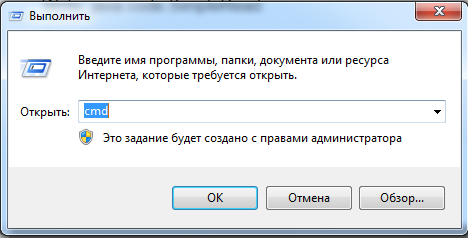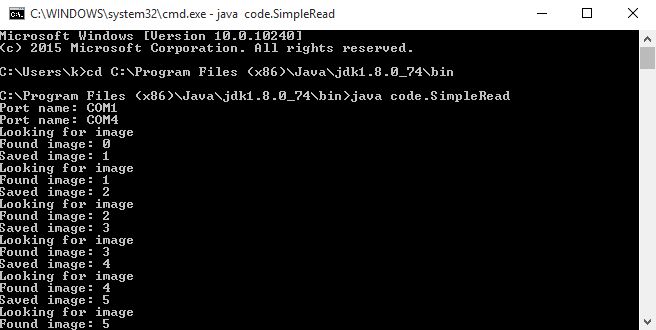| OV7670 very simple framecapture with Arduino, black/white | |
|
http://www.instructables.com/id/OV7670-Without-FIFO-Very-Simple-Framecapture-With-/?ALLSTEPS Fig.1
Fig.2
Fig.3
Fig.4
Fig.5
Fig.6
Fig.7
Fig.8
Fig.9
Fig.10
|
Code for Arduino Uno: From ComputerNerd.ino
Step by step installation Framegrabber в Java for viewing images. 1. Create a new folder on your c drive called out, like c:\out. This is where the pictures will end up.
2. Download and install java SDK 32bit (don't install the 64 bit version even if your system is 64 bit) I've tested this with version 8u74.(I've included it as a rar-file because it wouldn't let me upload the exe-file).
3. Find out what USB port your Arduino is connected to, something like COM3 or COM4. Check pictures to understand how (Figs.5 and 6).
4. Depending on what port number your Arduino is connected to, download the corresponding file: COM1 = com_1.rar etc.
5. Go to the "bin" folder (Fig.7), where you installed the Java SDK. By default it should be C:\Program Files (x86)\Java\jdk1.8.0_74\bin or C:\Program Files\Java\jdk1.8.0_74\bin (if Win7-32bit version).
6. Unpack your corresponding com_#.rar files in the directory. Check picture for help. (it might ask for adm. permission)
7. Download and extract the Extra.rar file. The "win32com.dll" is placed in the "...\jdk1.8.0_74\jre\bin" direktory.
8. The "comm.jar" in "...\jdk1.8.0_74\jre\lib\ext"
9. The "javax.comm.properties" in the "...\jdk1.8.0_74\jre\lib" directory.
10. Open cmd (Figs8 or 9)
11. Open the folder wherein the code is (mine is): cd C:\Program Files (x86)\Java\jdk1.8.0_74\bin or cd C:\Program Files\Java\jdk1.8.0_74\bin (for Win7-32bit version).
12. Write: java code.SimpleRead Enjoy! (It isn't much but at least you got it working) |